Key Takeaways
- 100% stealth posts are not possible
- You can archive posts to keep them off of your page
- Users always have a split second to see your post
- If you don’t want anyone receiving a notification when you post, it’s better not to make the post
If you want to post on Instagram and don’t want anyone to see it, you’ll be surprised to know that it won’t work. Instagram wants your followers to see your posts, but there are a few things that you can do to prevent most followers from seeing what you post.
How To Post on Instagram Without Notifying Followers
Your followers have an interest in your content. If you don’t want people to see what you’re posting, you can set your account to private and only accept the accounts that you always want to see your posts.
You can turn your profile to private by following these steps:
Step #1: Open the app.
Step #2: Tap your profile picture on the bottom right
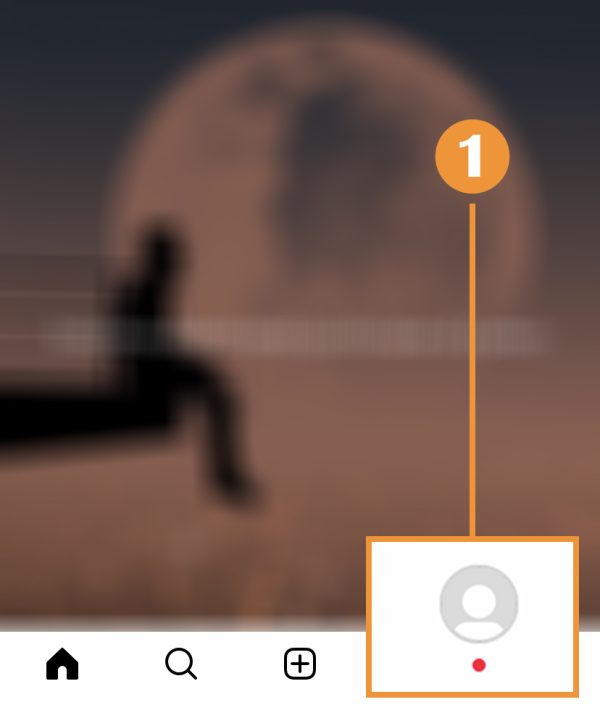
Step #3: Tap the hamburger icon(Three lines).
![]()
Step #4: Select Settings and Privacy.
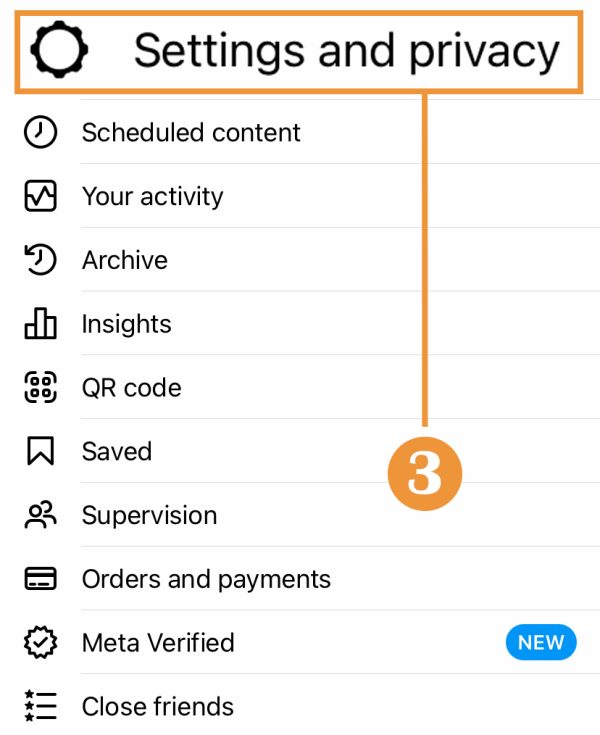
Step #5: Navigate to “Account privacy”
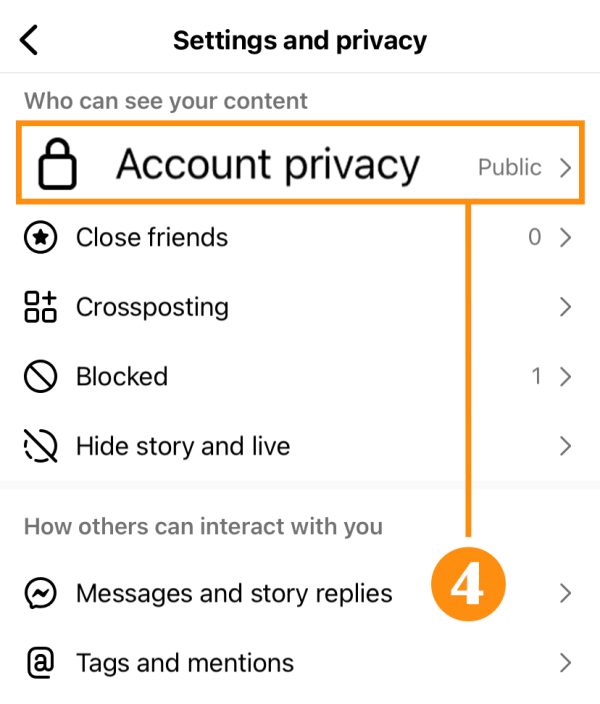
Step #6: Toggle Private account on.
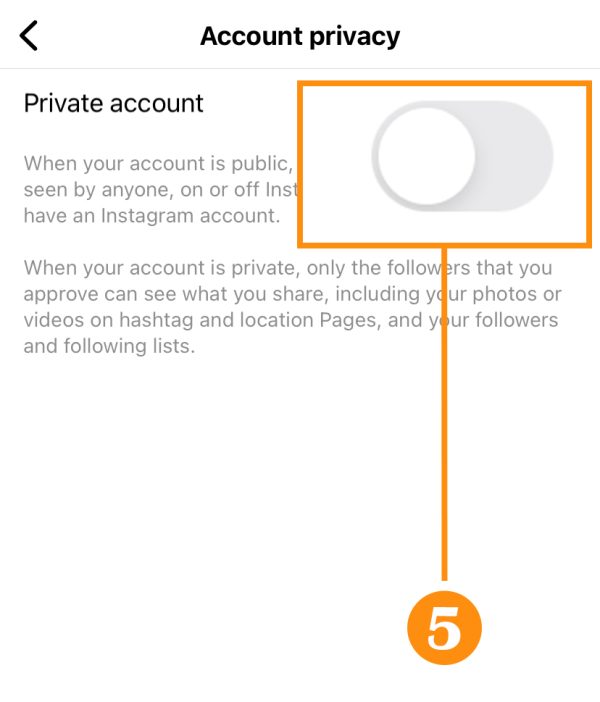
If you turn your account to Private, anyone who already follows you or does in the future will be able to see your posts.
Post and Archive Fast
You can Archive your own posts, which will remove them from anyone being able to see them. However, if you have a follower who is online when you do this and looking at their feed, they’ll still see the post until it refreshes.
If you’re fine with this nuance, you can do the following:
Step #1: Tap on your profile
Step #2: Find the post on your profile
Step #3: Tap the “…”(Three dots)
Step #4: Tap on “Archive”
Your post will now be archived and removed from your public profile. Only you will be able to go into your settings and view the Archived post. Users will also have the option to move the post out of the Archive.
If you unarchive the post in 48+ hours, it will be on your profile without anyone being notified about it.
Accounts with sparse followers can use this method and have a good chance that no one will see the post.
Influencers or celebrities with a massive following will not want to use this method. As the saying goes, “Once it’s on the internet, it’s there forever.”
Block the Followers That You Want to Hide Posts From
You can block people who follow you, and they will not be notified that you blocked them. Blocking will ensure that they’ll never see the content that you post from the specific account you blocked.
There is always a chance that the person may have multiple accounts and one of them can see the post.
Blocking users is easy:
Step #1: Go to the account’s profile
Step #2: Tap the three “…”
Step #3: Tap “Block”
You can always opt to unblock the person in the future if you don’t mind them seeing your posts again.
Close Friends Option
Instagram does allow you to have a list of Close Friends who can see stories that you post and no one outside of this list will see them. You can use this feature to include certain friends or even show posts to just family members.
You can find this setting by doing the following:
Step #1: Tap on your profile picture
Step #2: Tap the hamburger icon(Three line)
Step #3: Tap “Close Friends”
Now, you can search for the friend’s account and add them to your list. When you post a Story, you’ll have the option of only showing it to your Close Friends. Keep in mind that these same friends will also see any Story that you post outside of this feature and be notified about it.
Posting on Instagram without followers being notified is tricky and should be much easier than it should be. Some experts recommend asking followers to shut off notifications about your posts, but this method has too many loopholes that you won’t be able to confidently post without someone being notified.
Instagram does provide users with tools on how to control their posts, but the platform thrives on engagement and ad revenue. You’ll find that the methods above work well for accounts with a small following, but larger accounts will likely have someone see the post.











